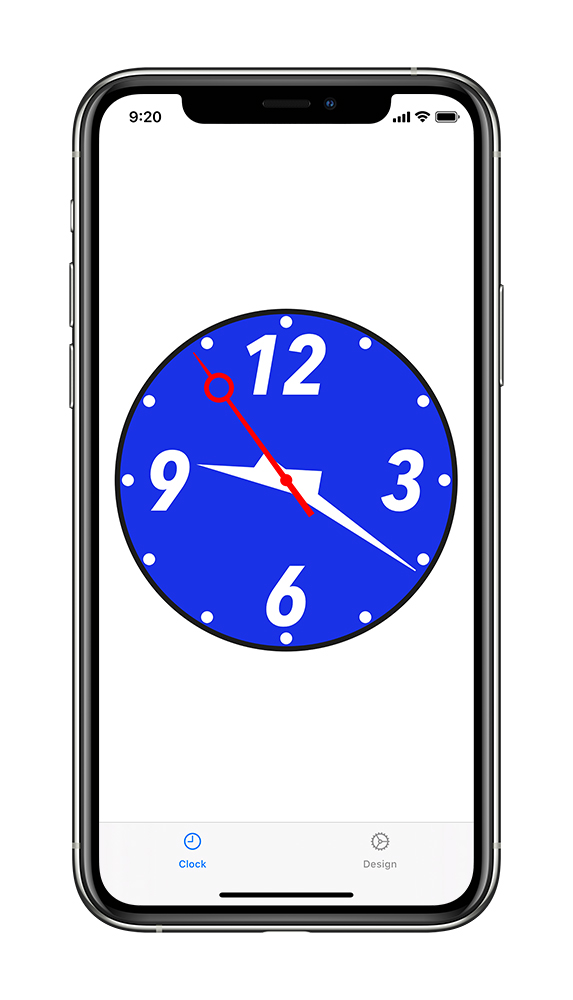

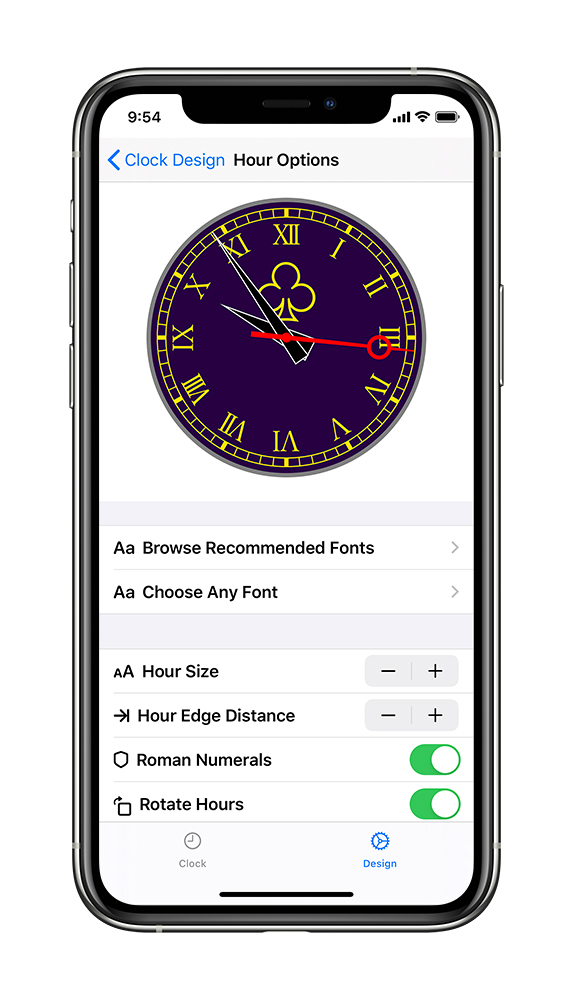


Clock Tinkerer for iPhone, iPad and iPod touch.
Create your own unique clock design. Choose hour font, count and size, choose hands, clock face and color scheme. There a millions of different clocks possible.
If you have installed extra fonts, use them in your clock designs. And for even more creative fun, add symbols or emoji to decorate your clock.
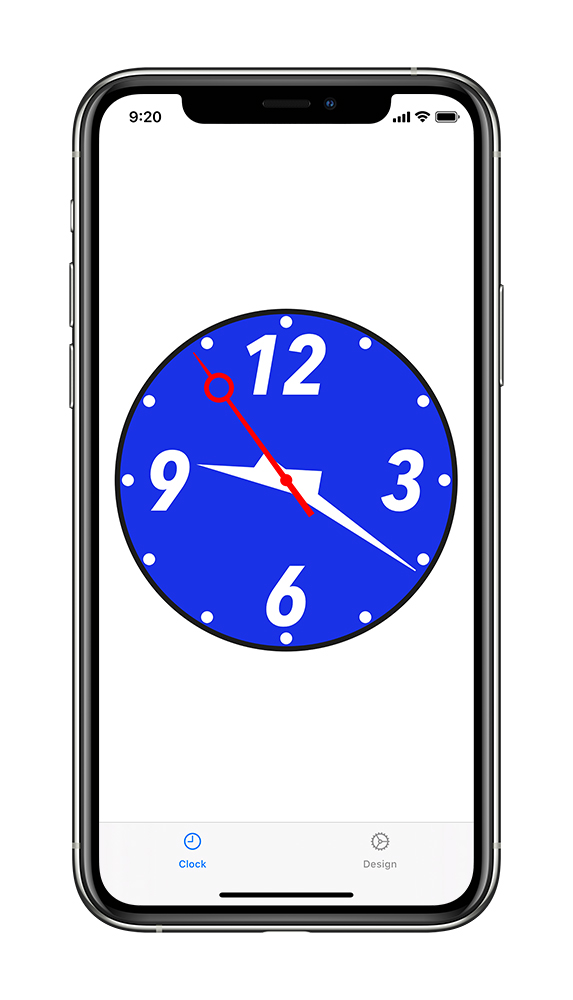

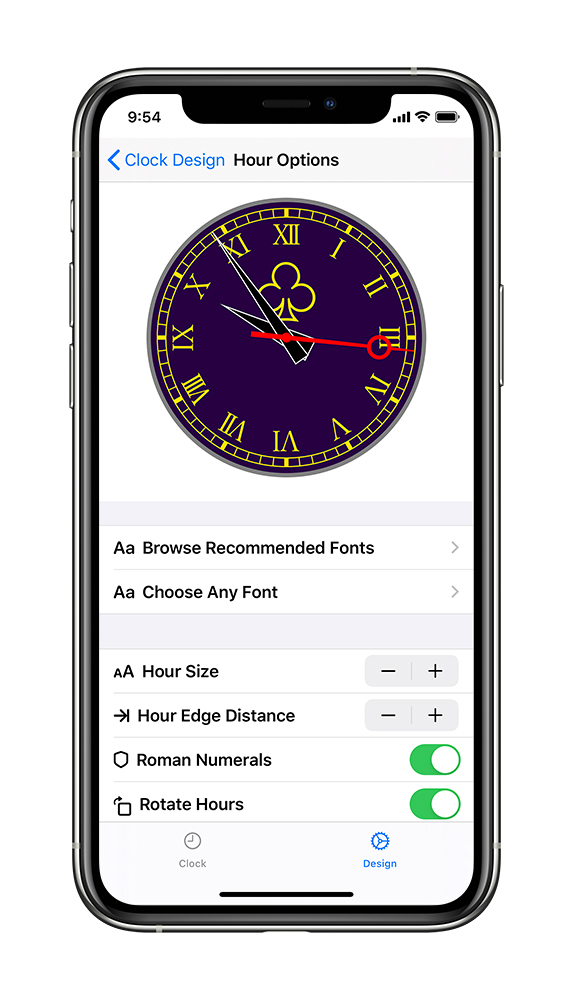




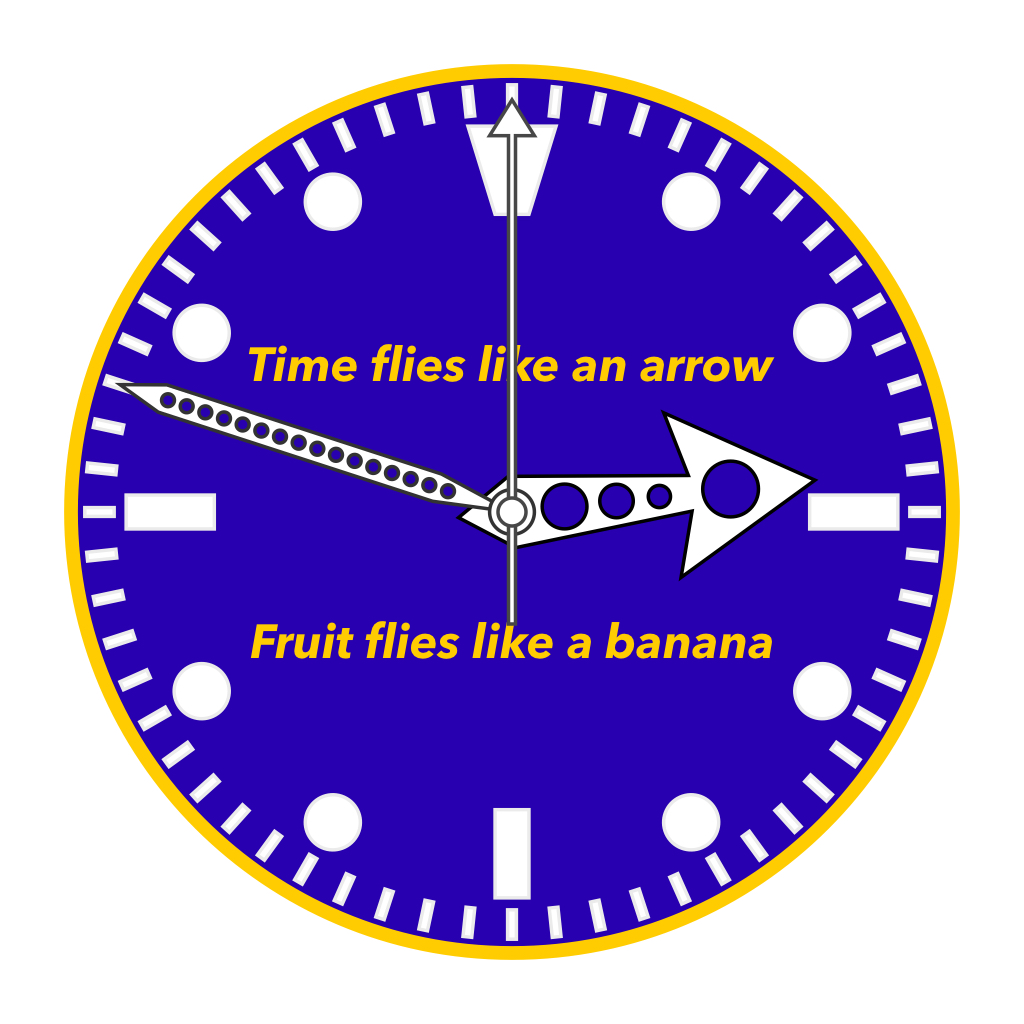




The new Clock Tinkerer has many new options for creating and sharing clocks. There are new hands, new color schemes and you can share an image of the clock you created. You can also add a text above and below the center of the clock. And there is a new screen for choosing custom colors. You can even make the hands of the clock transparent if you want. When you share your clock you can set it to a specific time. This is great for adding to an event announcement. The image of the clock emphasises the time of your event and can help reminding your audience.
The previous version had an optional clock styling pack. ClockTinkerer 2.0 has everything included, there is no In-App Purchase available anymore.
Clock sharing in Clock Tinkerer uses the standard sharing system, so you can share to all sharing media you have on your iPhone or iPad. This includes saving an image, copying an image, Air Drop, Facebook, Instagram, Messages, Email, Skype etc.
If you want to print a new clock-face for your wall-clock at home, you can hide the hands and choose the Print size when sharing a clock. Use an image editing app with printing options to scale the image to the size you need. The print sized clocks shared from Clock Tinkerer are 4096x4096 pixels wich should be enough for a modest sized clock-face. If you need an even bigger export, send an email describing your application and how large an image you need.
If you have Creative Cloud, get the Creative Cloud app, you can install lots of fonts you can use with Clock Tinkerer.