Comic Flatting plug-ins for Photoshop
In the production of comics a special trapping method, called "Flatting" is used. The colored area's are butted against each other under the line art. Without special tools, this can take a long time to do.

Flatten Pro & MultiFill
The MultiFill and Flatten Pro plug-ins assist in "Flatting" and can save a lot of time. You start with MultiFill, which gives every area in the image a distinct color. Then the Flatten Pro plug-in expands all these areas until they meet and no black line-art is left in the image.
The result of Flatten Pro is an image with flats that perfectly line up with your artwork. You can easily select each flat area for coloring.
The MultiFill plug-in starts with a dialog where you can select parameters that control how and what is painted.
Example
Here is a small example of using these plug-ins. You start with your artwork, copy it to a new layer and for best results, make sure you don't have anti-aliasing. This makes it easier for MultiFill to paint the white areas in your image. Then you apply the MultiFill filter and then the Flatten Pro filter. After that, you can start coloring your image.
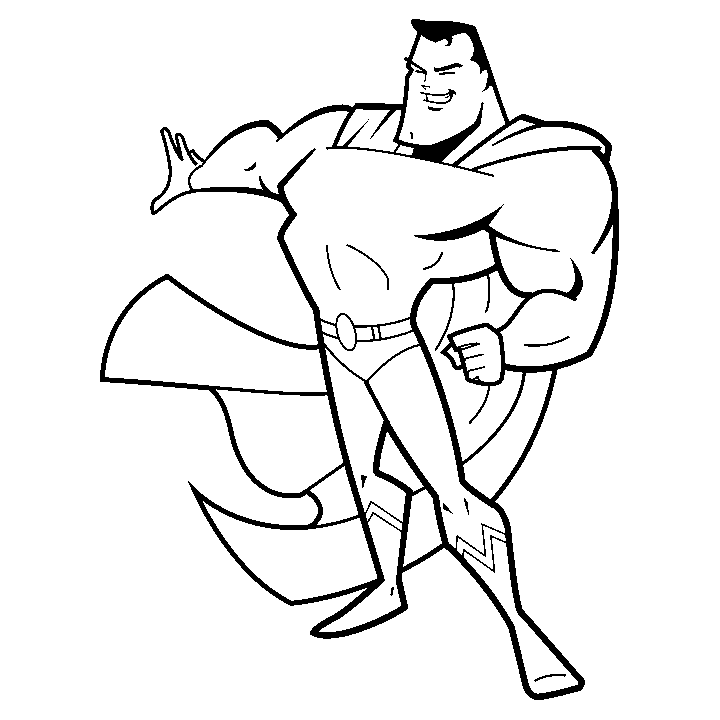
Step 1 Save the line art in a new layer.

Step 2 No anti-aliasing is better.
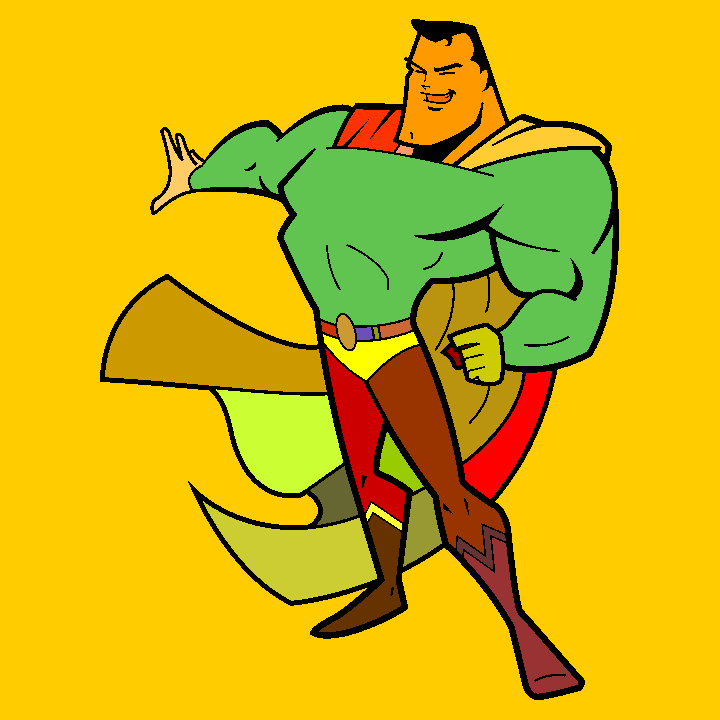
Step 3 Apply the MultiFill filter.

Step 4 Apply the Flatten Pro filter.

Step 5 Finish coloring.
Using Flatten Pro and MultiFill
Find out more details about the plug-in parameters and usage hints:
Buying Flatten Pro
To use Flatten Pro, you need to buy a license code. Flatten Pro is available for macOS and Windows. Choose the operating system you use most often when buying. If you use both Mac and Windows, or if you want to switch platform, you can request an additional license code free of charge.
News
March 2021, The mac version of the plug-ins are updated for Apple Silicon.
August 2020, The MultiFill plug-in is updated to v2.2.
v2.2 has an improved fix anti-aliasing function. This function now applies a threshold similar to the Photoshop treshold function. So if your artwork has anti-aliasing, you no longer have to remove it before running MultiFill. Note that if you need more control over the threshold function, you can still use the Photoshop threshold.
v2.1 fixed an issue with Photoshop 2020 on the Mac that palettes could not be found. It also fixes a problem that some palettes could not be loaded on the Mac. And MultiFill now also looks for user made palettes on Mac and Windows.
January 2019, The MultiFill and Flatten Pro plug-ins have been updated to v2.0. The Flatten Pro plug-in now has a dialog where you can specify some new parameters. MultiFill has a newly made dialog on Windows. MultiFill can now use the background and foreground colors for the fill-color and flag-color.
March 2016, The MultiFill plug-in has been updated to v1.12. This release fixes some problems using color palettes.
Requirements
The plug-ins work in any version of Photoshop since Photoshop 6 on Windows and Mac. The plug-ins do not depend much on the version of Mac OS or Windows, if Photoshop works, then the plug-ins should work as well. Use the download wizard to find the correct version of the plug-ins for your version of Photoshop.
The image mode in Photoshop must be RGB or CMYK with 8 bits per channel. Though there is no support for 16 bits per channel, please contact me if you need it.
Free Trial for Flatten Pro
You can try out the plug-ins for free, to see if they are useful for you and to verify that they work in your workflow. Just download and install the plug-ins and Flatten-Pro will work in demo mode. MultiFill is always free to use.
The Flatten Pro plug-in runs in demo mode until you enter a valid serial number. This demo mode is limited to 1024x1024 pixels. Larger images will be partially processed. Only the top left 1024x1024 pixels are done. The rest of the image will remain as it was.
More
Some enthusiastic users have made tutorials of using the plug-ins that you may find useful. You can find some links on the See the resources page.
