
New in LrControl 5
What is changed in LrControl 5? The new features are explained below.
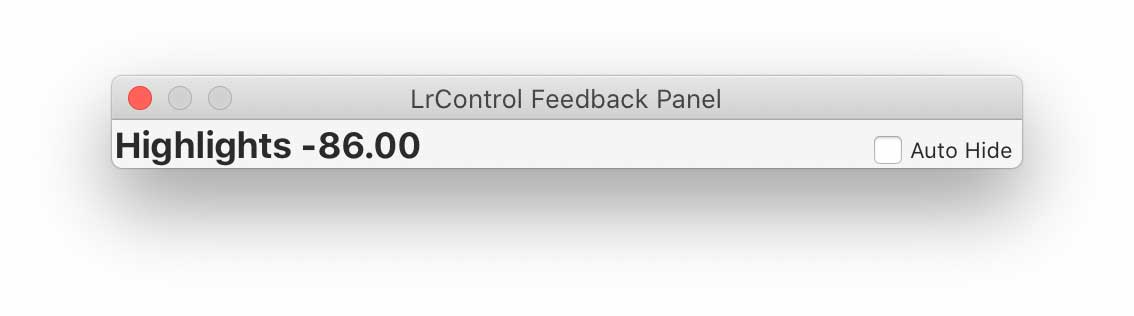
Feedback Panel
The feedback panel shows you the last thing you did with LrControl. When you press a button, the function that was send to Lightroom appears here. And if you are developing a photo, you see the last develop parameter and the value that was send to Lightroom. What you see updates continuously while you are moving a control.
You can open the feedback panel from the menu. You can also assign opening the feedback panel to a button. The function is the General section when you pick a button function to assign.
The feedback idea came up while making the reference panel. As an extra feature, the reference panel showed live feedback at the top. But this takes up some room. Also the reference panel is very large, so if you just want the feedback, it makes sense to put it in a separate panel. It is also still an option for the reference panel, so you can get it there as well.

Reference Panel
The reference panel shows you the current function of all the controls on your controller. This overview updates automatically when you change layers. When you assign new functions, it is a good idea to open the reference panel, so you can see which controls are still unused. The reference panel updates automatically as you assign new functions.
You can open the reference panel from the menu. You can also assign opening the reference panel to a button. The function is the General section when you pick a button function to assign.
If you have both the Feedback Panel and the Reference Panel open, you can get some screen flicker. if you want to see both, it's better to use the option to view feedback in the reference panel.
Reference Panel Options
In the LrControl setup dialog, you can find some new options for the Reference Panel. You can choose when to bring it to the foreground. And you can choose if you want to see the LrControl feedback.
Feedback Panel And Reference Panel close automatically
Some LrControl functions cannot work when a panel is open. If you use a function that works through sending a keyboard shortcut, the Feedback and Reference panels are automatically closed. Otherwise the keystrokes would be absorbed by the Panel and the function would not work.
Upgrading to LrControl 5
If you have a license for LrControl 1 to 4, you need a new license to use LrControl 5.
Find out more about upgrading to LrControl 5.New in LrControl 5.1: New Reset Function
On many controllers the encoders can be pressed. An ideal function to use for that would be to reset the parameter assigned to the encoder. This is currently not possible, as the reset function can only reset a specific develop parameter. And the encoder has a different function in each layer. A new reset function is coming in LrControl 5.1 that will reset the current function of a particular control. So when you set it up, you associate it with the encoder, not the specific develop parameter.
Arturia Beatstep
Support for the Arturia Beatstep was added in version 5.2.

The license allows you to work with any midi controller. License codes are valid for Mac and Windows. Updates are always free for at least one year after the purchase date.